In this guide, we’ll show you how to set up SMTP in WordPress with Roundcube Mail SMTP without any plugin. If you’re running a WordPress site, you may want to send emails from your own domain name instead of using the default WordPress email address. This can help improve the deliverability of your emails and make them look more professional.
Step 1: Add SMTP Credentials to wp-config.php
First, you need to add the following code to your wp-config.php file. Replace the placeholders with your own SMTP credentials.
define('SMTP_HOST', 'mail.yourdomain.com');
define('SMTP_AUTH', true);
define('SMTP_PORT', 587);
define('SMTP_SECURE', 'tls');
define('SMTP_USER', 'youremail@yourdomain.com');
define('SMTP_PASS', 'yourpassword');
define('SMTP_FROM', 'youremail@yourdomain.com');
define('SMTP_NAME', 'Your Name');
Step 2: Add SMTP Code to functions.php
Next, add the following code to your functions.php file:
add_action('phpmailer_init', function($phpmailer) {
$phpmailer->isSMTP();
$phpmailer->Host = SMTP_HOST;
$phpmailer->SMTPAuth = SMTP_AUTH;
$phpmailer->Port = SMTP_PORT;
$phpmailer->SMTPSecure = SMTP_SECURE;
$phpmailer->Username = SMTP_USER;
$phpmailer->Password = SMTP_PASS;
$phpmailer->setFrom(SMTP_FROM, SMTP_NAME);
});
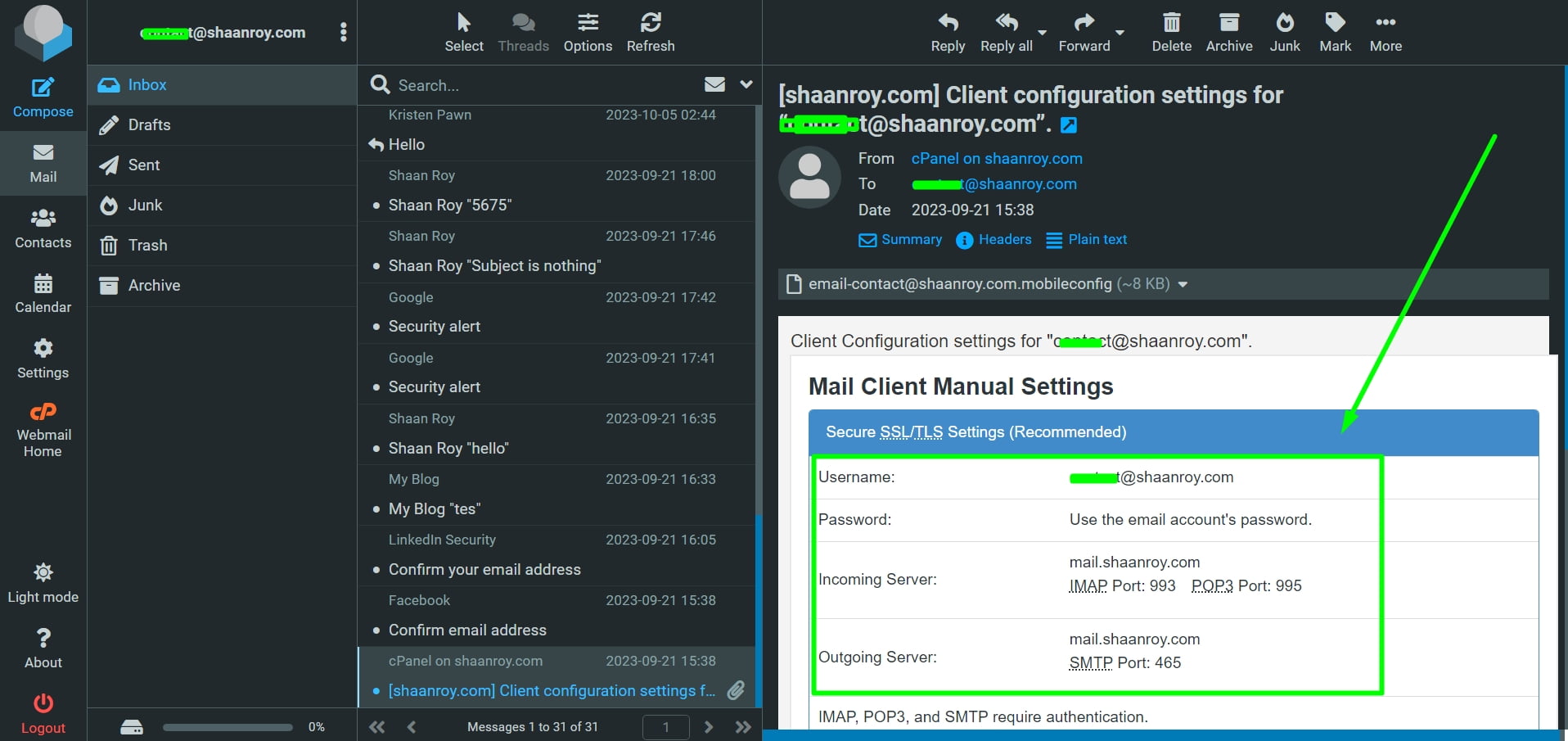
Step 3: Test Your Email Settings
Finally, test your email settings by sending a test email from your WordPress site.
That’s it! You’ve successfully set up SMTP in WordPress with Roundcube Mail SMTP without any plugin. This method is more secure than using a plugin, as you’re not relying on third-party code to handle your email.
Overview
SMTP (Simple Mail Transfer Protocol) is a protocol used to send email messages between servers. By default, WordPress uses the PHP mail function to send emails, which can be unreliable and may result in your emails being marked as spam. By setting up SMTP in WordPress, you can ensure that your emails are delivered reliably and securely.
Roundcube Mail SMTP is a free, open-source SMTP server that you can use to send emails from your WordPress site. By using Roundcube Mail SMTP to send emails, you can take advantage of its powerful email infrastructure and ensure that your emails are delivered reliably.
Features
Here are some of the key features of setting up SMTP in WordPress with Roundcube Mail SMTP:
- Reliability: By using SMTP to send emails, you can ensure that your emails are delivered reliably and securely.
- Customizability: By setting up SMTP in WordPress, you can customize the email address and name that your emails are sent from.
- Security: By using Roundcube Mail SMTP to send emails, you can take advantage of its powerful email infrastructure and ensure that your emails are delivered securely.
Cost
Setting up SMTP in WordPress with Roundcube Mail SMTP is free, but you will need to have a Roundcube Mail SMTP account to use this method. Roundcube Mail SMTP plans start at $0 per month and include a range of features, including unlimited emails, SMTP authentication, and more.
User Experience
Setting up SMTP in WordPress with Roundcube Mail SMTP is a straightforward process that can be completed in just a few minutes. Once you’ve added your SMTP credentials to your wp-config.php file and added the SMTP code to your functions.php file, you can start sending emails from your WordPress site using Roundcube Mail SMTP.
Customer Support
If you need help setting up SMTP in WordPress with Roundcube Mail SMTP, you can contact Roundcube Mail SMTP’s customer support team or Shaan Roy’s Fiverr for assistance. Roundcube Mail SMTP offers a range of support options, including email support, phone support, and live chat support.
- Tags: PHP mail, Roundcube Mail SMTP





