Redirect loops and URL structure issues can be solved using our WordPress solutions. Our solutions provide a fix for redirect loops and optimize URL structures for better website performance.
Additionally, our WordPress solutions are designed to be SEO friendly and user-friendly, ensuring that your website is easily discoverable and navigable by both search engines and visitors. With our expertise in SEO and WordPress, you can resolve redirect loop and URL structure issues and improve the overall effectiveness of your website.
Redirect Loops
Redirect loops can be a frustrating experience for both website visitors and website owners. They occur when a page repeatedly redirects to another page, creating an endless loop that results in an error message or an infinite loading screen. In this section, we will dive deep into the world of redirect loops: what they are, what causes them, and the impact they can have on your website’s performance. Our WordPress solutions will help you eliminate these pesky loops and ensure a smooth user experience.

What Are Redirect Loops?
Redirect loops, as the name suggests, are a series of recurring redirects that create a loop, trapping users in an endless cycle. When a user tries to access a webpage, they are redirected to another page. However, instead of reaching the desired destination, they are redirected back to the original page, initiating the loop. This can be caused by a misconfiguration in the website’s URL structure or inconsistencies in the redirect rules.
Causes Of Redirect Loops
There are several reasons why redirect loops may occur on your website. Let’s take a look at some of the common causes:
| Cause | Solution |
|---|---|
| Misconfigured Redirect Rules | Review and update your redirect rules to ensure they are correctly implemented and functioning as intended. |
| Conflicting Redirects | Check for conflicting redirect rules that might be redirecting users back and forth between different webpages. |
| Incorrect URL Structure | Ensure your website’s URL structure is consistent and avoids any circular patterns that could result in redirect loops. |
Impact On Website Performance
Redirect loops can have a negative impact on your website’s performance and user experience. They can lead to slower page load times, frustrated visitors, and a decrease in overall website traffic. Search engines may also penalize websites with redirect loops, affecting their search engine rankings. Identifying and resolving redirect loops is crucial to maintain a seamless browsing experience and optimize your website’s performance.
With our WordPress solutions, you can easily diagnose and fix redirect loop issues. Our comprehensive tools and expert guidance will help you streamline your URL structure, eliminate conflicting redirects, and ensure a smooth and error-free user journey. Say goodbye to redirect loops and improve your website’s performance with our WordPress solutions.
Url Structure Issues
Redirect loops and URL structure issues can cause problems with your WordPress website. Our solutions address these issues to ensure a smooth browsing experience for your visitors.
Having a well-structured URL is crucial for a successful website. It not only helps search engines understand the content of your pages but also improves the user experience. However, many websites face various URL structure issues that can negatively impact their search engine rankings and user engagement. In this article, we will discuss the importance of a well-structured URL, common URL structure problems, and provide solutions and best practices to ensure smooth navigation on your WordPress website.
Importance Of A Well-structured Url
A well-structured URL acts as a roadmap to your website, providing search engines and users with valuable information about the page’s content. When search engine crawlers index your site, they rely on the URL to understand the purpose of the page and determine its relevance to search queries. A well-structured URL includes relevant keywords, is descriptive, and concise, making it easier for both search engines and users to interpret and remember.
Common Url Structure Problems
Unfortunately, many websites encounter common URL structure problems that hinder their SEO efforts and user experience. Some of these issues include:
- Dynamic URLs: URLs that contain query parameters and symbols such as question marks and ampersands can confuse search engines and users, leading to indexing problems and poor user experience.
- Long and complex URLs: Lengthy URLs, filled with unnecessary words, numbers, and characters, not only make it difficult for users to remember and share them but also detract from the readability and professionalism of your website.
- Misuse of categories and folders: Improperly organizing your content into categories and folders can result in duplicate content, confusing site structure, and potential indexing issues.
- Missing or incorrect redirects: Redirection loops, broken links, and incorrect redirects can frustrate users and negatively impact your website’s organic traffic and rankings.
Solutions And Best Practices
Fortunately, there are solutions and best practices you can implement in your WordPress website to ensure an optimized URL structure:
- Use user-friendly permalinks: Set your permalink structure to include relevant keywords and use hyphens to separate words. This makes your URLs more readable and improves search engine understandability.
- Avoid excessive subfolders: Limit the number of subfolders in your URL structure to maintain simplicity and avoid excessive depth, making it easier for users and search engines to navigate your site.
- Create 301 redirects: Implement proper redirects when changing URLs to prevent broken links and ensure a smooth transition for both search engines and users.
- Canonicalization: Use canonical tags to inform search engines about the preferred version of a webpage, particularly when dealing with duplicate content issues.
- Regularly audit and fix broken links: Utilize tools like Google Search Console or WordPress plugins to identify and fix broken links on your website, preventing redirect loops and enhancing user experience.
301 Redirects Using Rank Math SEO Plugin
Redirects using Rank Math, a popular SEO plugin for WordPress, can be set up easily. Here’s a step-by-step guide to create a 301 redirect:
Install and Activate Rank Math: If you haven’t already, install the Rank Math plugin from the WordPress repository and activate it.
Access the Redirects Module: In your WordPress Dashboard, go to Rank Math > Redirections.
Add New Redirect:
- Click on the “Add New Redirection” button.
- In the Source URL field, enter the old URL you want to redirect from (e.g., /old-page).
- In the Destination URL field, enter the new URL where you want the traffic to go (e.g., /new-page).
- Choose “301 Moved Permanently” as the redirection type. This indicates that the redirection is permanent, which is beneficial for SEO purposes.
- Save Changes.
Test the Redirect: Open an incognito/private window in your browser and enter the old URL. It should automatically redirect to the new URL you specified.
Bulk Import/Export: If you have multiple redirects to set up, you can use the bulk import/export feature in Rank Math. Prepare a CSV file with source and destination URLs and import it using Rank Math’s redirections interface.
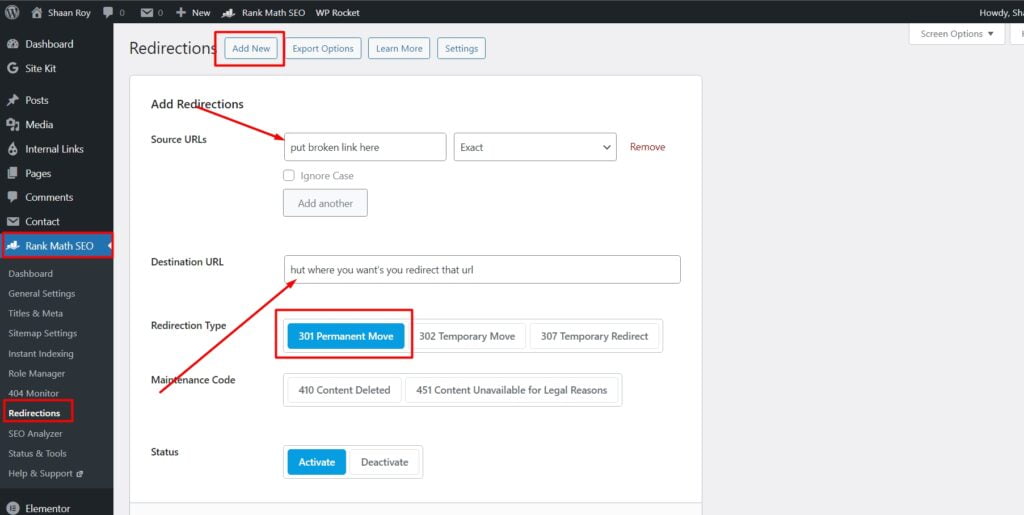
Remember, setting up redirects is crucial for maintaining SEO value when you change URLs. Ensure that you’re using correct and relevant destination URLs for the best user experience and to preserve your site’s SEO ranking.
Always double-check the redirects to avoid mistakes that might lead to unintended loops or errors. And make sure to update internal links within your site to reflect the new URLs whenever possible.
301 Redirects Using Simple 301 Redirects Plugin
Here are the steps to set up a 301 redirect using the Simple 301 Redirects plugin in WordPress:
Install the Plugin: Go to your WordPress Dashboard.
Navigate to Plugins > Add New: Search for “Simple 301 Redirects” in the search bar.
Install and Activate: Click on the “Install Now” button next to the plugin, then activate it.
Access the Redirects Section: Once activated, go to Settings > 301 Redirects in your WordPress Dashboard.
Add a New Redirect: In the Simple 301 Redirects settings page, you’ll see two fields: “Request” and “Destination.”
- Request: Enter the old URL path you want to redirect from. For example:
/old-page. - Destination: Enter the full URL of the new location. For example:
https://yourdomain.com/new-page.
- Request: Enter the old URL path you want to redirect from. For example:
Save Changes: After entering the old and new URLs, click on the “Save Changes” button to create the 301 redirect.
Test the Redirect: Open a new browser tab and enter the old URL you specified. It should automatically redirect to the new URL you’ve set up.
Remember:
- Always use the complete URL in the “Destination” field, including the protocol (http:// or https://) and the domain.
- Make sure to double-check the URLs for accuracy to prevent redirect loops or errors.
- This plugin is useful for individual redirects. If you need to manage multiple redirects or complex redirect scenarios, you might consider using other plugins or server configurations.
Using Simple 301 Redirects can be an efficient way to manage straightforward redirects within your WordPress site without delving into complex .htaccess configurations or coding.
By adhering to these solutions and best practices, you can create a well-structured URL on your WordPress website, improving your chances of attracting organic traffic and providing a seamless user experience.
Our WordPress Solutions
At our company, we understand the importance of having a well-optimized website for your business. With WordPress being one of the most popular content management systems, it is crucial to address common issues such as redirect loops and URL structure problems. In this blog post, we will delve into these issues and provide effective solutions to fix them. Let’s explore our WordPress solutions!
Fixing Redirect Loops In WordPress
A redirect loop occurs when a URL on your website is set up to redirect to another URL, but the second URL also redirects back to the first URL, creating an infinite loop. This can be frustrating for both users and search engines, as it prevents them from accessing the intended content.
To fix redirect loops in WordPress, follow these steps:
- Identify the source of the redirect loop. This could be a misconfiguration in your website settings or a conflicting plugin.
- Disable any plugins that might be causing the issue.
- Check your website’s .htaccess file for any incorrect or redundant redirect rules.
- Ensure that your WordPress site’s URL settings are correct. You can do this by going to Settings > General and checking the “WordPress Address (URL)” and “Site Address (URL)” fields.
- If the issue persists, consider seeking professional help or contacting your hosting provider for assistance.
By following these steps, you can resolve redirect loop issues in WordPress and provide a smooth user experience for your visitors.
Optimizing Url Structure In WordPress
The URL structure of your WordPress website plays a crucial role in search engine optimization and user-friendliness. A well-optimized URL not only helps search engines understand your website’s content but also makes it easier for users to navigate your site.
Here are some tips to optimize the URL structure in WordPress:
- Ensure that your URLs are descriptive and contain relevant keywords. This helps search engines and users understand what the page is about.
- Avoid using unnecessary numbers, symbols, or special characters in your URLs. Keep them clean and readable.
- Use hyphens (-) to separate words in your URLs instead of underscores (_).
- Make sure your URLs are short and concise, as long and complex URLs can be difficult to remember and share.
- Consider enabling “Pretty Permalinks” in your WordPress settings. This removes unnecessary parameters from your URLs and makes them look cleaner.
By optimizing your URL structure in WordPress, you can improve your website’s visibility in search engines and provide a better user experience for your audience.
Frequently Asked Questions Of Redirect Loops And Url Structure Issues: Our WordPress Solutions
What Are Common Causes Of Redirect Loops In WordPress?
Redirect loops in WordPress can be caused by misconfigured redirects, conflicting plugins,
or incorrect settings in your .htaccess file. These issues often occur when URLs are not properly
redirected or when there are conflicting rules in place. By identifying and addressing these
causes, you can resolve redirect loop errors on your WordPress site.
How Do I Fix A Redirect Loop In WordPress?
To fix a redirect loop in WordPress, start by clearing your browser cache and cookies. Next, check your .htaccess file for any incorrect or conflicting rules. You can also disable
plugins one by one to identify the one causing the issue. Finally, ensure your WordPress
settings are correct, including the site URL and home URL. Making these adjustments should
help resolve the redirect loop problem.
Why Is My WordPress Site Experiencing Url Structure Issues?
WordPress URL structure issues can arise due to various reasons such as incorrect settings,
inconsistent permalink settings, or conflicts with plugins or themes. These issues may result in
broken links, missing pages, or incorrect URLs. By reviewing and adjusting your permalink settings,
ensuring compatibility with plugins and themes, and regularly updating your site, you can prevent
and resolve URL structure issues in WordPress.
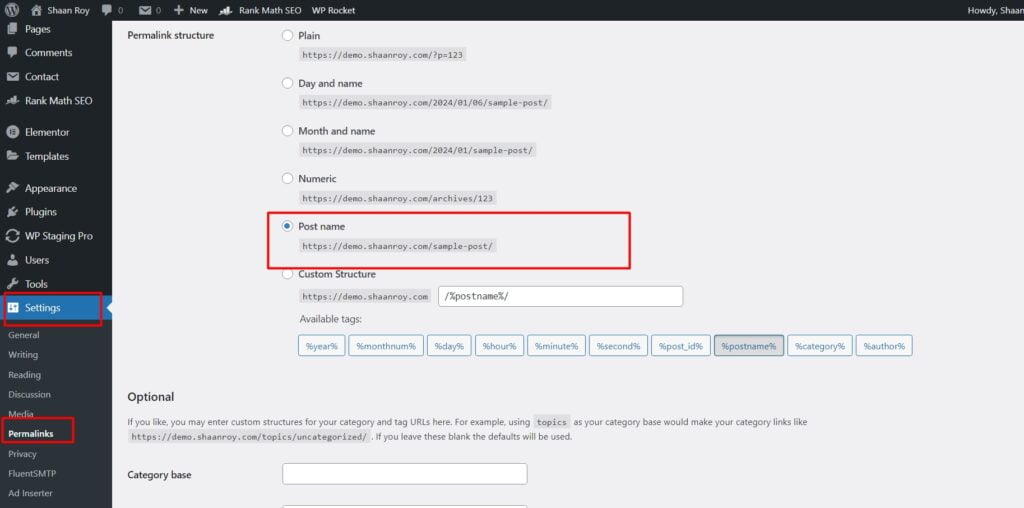
Conclusion
After analyzing the potential challenges that redirect loops and URL structure issues can pose for WordPress websites, we have explored effective solutions to tackle these problems. By optimizing your URL structure, properly setting up redirects, and implementing best SEO practices, you can enhance the accessibility and user experience of your website.
With careful attention to detail and continuous monitoring, you can prevent any potential issues from negatively impacting your site’s performance and overall SEO.





