Introduction
Email protocols play a crucial role in the functioning of our digital communication landscape. As the backbone of email services, these protocols govern how emails are sent, received, and stored. In this article, we will delve into the intricate world of email protocols, focusing on three key players: SMTP, IMAP, and POP3.
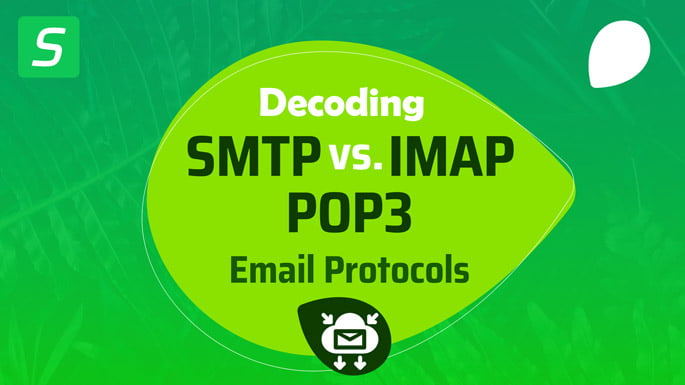
The Role of Email Protocols
Email protocols serve as the set of rules and conventions that enable the exchange of emails between different users and systems. They define the standards for communication, ensuring that emails are transmitted accurately and reliably across the vast network of interconnected devices. Without these protocols, the seamless flow of emails that we often take for granted would be impossible.
These protocols not only facilitate the basic sending and receiving of emails but also dictate how data is handled, organized, and secured during the entire process. Each email protocol comes with its own set of features, addressing specific needs and scenarios within the broader landscape of electronic communication.
Importance of Choosing the Right Protocol
The choice of an email protocol is not a one-size-fits-all decision. It is a critical consideration that directly impacts the user experience, security, and functionality of your email communication. Different protocols serve different purposes, and the right choice depends on individual preferences, business requirements, and technological constraints.
Choosing the right protocol is akin to selecting the foundation of your email infrastructure. The decision affects how efficiently you can send and receive messages, access your emails from multiple devices, and manage your inbox. Moreover, the chosen protocol influences the level of security and privacy your emails enjoy.
In the subsequent sections, we will dissect the specifics of SMTP, IMAP, and POP3, providing insights into their functionalities, use cases, and key differentiators. By the end of this exploration, you will be better equipped to make an informed decision when it comes to implementing and utilizing email protocols.
Understanding SMTP Email Protocols
What is SMTP?
SMTP, or Simple Mail Transfer Protocol, is a fundamental communication protocol responsible for the transmission of electronic mail on the internet. It serves as the engine behind the sending of emails, outlining the rules and conventions that enable the transfer of messages from one server to another. SMTP operates in a client-server model, with the client (email sender) initiating the communication and the server (email recipient) receiving and delivering the message.
SMTP primarily focuses on the sending aspect of emails and doesn’t involve the retrieval or storage of messages. It acts as a mail transfer agent, efficiently routing emails through the complex network of servers that constitute the internet.
How SMTP Works
SMTP operates through a series of commands exchanged between the email client and server. When a user sends an email, the client communicates with the SMTP server, specifying the recipient’s address, sender’s address, and the message content. The server then uses these details to route the email to the recipient’s server, eventually reaching the recipient’s inbox.
SMTP works on a store-and-forward model, where the email is temporarily stored on each server it encounters until it reaches its final destination. During this process, the servers communicate through a handshake mechanism, ensuring the reliable and secure transmission of the email.
Use Cases and Limitations
SMTP is the go-to protocol for sending emails, and its simplicity and efficiency make it suitable for various applications. It is widely used in scenarios where real-time communication and quick message delivery are paramount, such as in personal email exchanges and business correspondence.
However, SMTP has limitations, particularly in terms of not handling the storage or retrieval of emails. This limitation makes it crucial to pair SMTP with other protocols, like IMAP or POP3, for a comprehensive email management solution. Additionally, SMTP messages are transmitted in plain text, raising security concerns, which have led to the development of secure variants like SMTPS and STARTTLS to address these issues. Understanding these facets of SMTP is essential for making informed choices in configuring your email infrastructure.
Unraveling IMAP
Introduction to IMAP
IMAP, or Internet Message Access Protocol, stands as a pivotal email protocol, diverging from SMTP’s exclusive focus on sending messages. IMAP, instead, emphasizes the efficient management and retrieval of emails across multiple devices. In contrast to the store-and-forward model of SMTP, IMAP allows users to access and manipulate emails directly on the email server.
IMAP operates as a more sophisticated protocol compared to POP3, providing a synchronized view of the user’s mailbox across different devices. It enables users to organize, delete, and mark emails as read or unread, with changes reflected consistently across all devices connected to the email account.
Functionality of IMAP
IMAP’s functionality extends beyond mere email delivery. It allows users to create and manage folders directly on the server, providing a structured approach to email organization. This server-centric approach ensures that users can access their emails with consistent folder structures, regardless of the device they are using. IMAP also facilitates efficient searching within the mailbox, making it easy to locate specific emails based on various criteria.
The synchronization capability of IMAP is particularly beneficial for users who access their emails from multiple devices. Any action taken on one device, such as marking an email as read, is instantly reflected on other devices connected to the same email account. This real-time synchronization enhances the overall user experience and workflow efficiency.
Advantages and Disadvantages
Advantages:
- Multi-Device Synchronization: IMAP’s ability to synchronize emails across devices ensures a seamless and consistent user experience.
- Server-Centric Organization: Users can organize and manage their emails directly on the server, maintaining a uniform folder structure.
- Efficient Searching: IMAP supports efficient search operations, making it easy for users to locate specific emails.
Disadvantages:
- Dependency on Internet Connection: IMAP relies on an internet connection to access and manage emails, which can be a limitation in offline scenarios.
- Server Storage Costs: Since emails remain on the server, there might be associated costs for increased storage requirements, depending on the email service provider.
Understanding the nuances of IMAP is crucial for users seeking a more dynamic and synchronized email experience, especially in a world where access from multiple devices is the norm.
Exploring POP3
Overview of POP3
Post Office Protocol version 3 (POP3) serves as a widely used email retrieval protocol, differing significantly from IMAP in its approach. Unlike IMAP, which keeps emails on the server, POP3 downloads emails to the user’s device, removing them from the server in the process. This design makes POP3 a suitable choice for users with limited server storage or those who prefer offline access to their emails.
POP3 operates through a client-server model, where the email client connects to the server, retrieves emails, and typically removes them from the server, leaving a local copy on the user’s device. The “post office” analogy reflects the idea that the server is a temporary storage facility for incoming messages until the user retrieves them.
POP3 in Action
When a user initiates an email client configured with POP3, the client communicates with the server to download new emails. The messages are then stored locally on the user’s device, and the server is typically configured to delete the messages (although this behavior can be adjusted based on user preferences).
While POP3 is effective for managing emails offline, it lacks the synchronization features of IMAP. Actions taken on one device, such as marking an email as read, won’t be reflected on other devices, as the messages exist solely on the device to which they were downloaded.
Comparing POP3 with Other Protocols
Comparing POP3 with SMTP and IMAP reveals distinct advantages and limitations:
- Advantages:
- Offline Access: POP3 allows users to access their emails offline since messages are downloaded to the device.
- Reduced Server Dependency: Users relying on POP3 are less dependent on a constant internet connection for accessing and managing their emails.
- Disadvantages:
- Limited Synchronization: POP3 lacks the synchronization capabilities of IMAP, making it less suitable for users who access their emails from multiple devices.
- Risk of Data Loss: As POP3 typically removes emails from the server upon download, there is a risk of data loss if the local device encounters issues.
Understanding the distinctive features of POP3 is crucial for users who prioritize offline access and have specific preferences regarding email storage and management. The choice between POP3, IMAP, and SMTP depends on individual use cases and requirements.
Key Differences between SMTP, IMAP, and POP3
Protocol Purposes and Functions
Each email protocol—SMTP, IMAP, and POP3—serves distinct purposes within the realm of email communication:
- SMTP (Simple Mail Transfer Protocol):
- Purpose: Focused on the sending of emails from the client to the server and between servers.
- Function: Responsible for the reliable and efficient transmission of emails across the internet.
- IMAP (Internet Message Access Protocol):
- Purpose: Emphasizes the management and retrieval of emails from the server.
- Function: Allows users to access, organize, and manipulate emails directly on the email server, providing a synchronized view across multiple devices.
- POP3 (Post Office Protocol version 3):
- Purpose: Primarily designed for the retrieval of emails from the server to the client.
- Function: Downloads emails to the user’s device, typically removing them from the server, making it suitable for offline access.
Understanding these distinct purposes helps users choose the appropriate protocol based on their specific needs and preferences.
Security Considerations
Security is a critical aspect of email communication, and each protocol comes with its own set of considerations:
- SMTP:
- Security Measures: SMTP messages are transmitted in plain text, raising security concerns.
- Secure Variants: Secure variants like SMTPS and STARTTLS have been developed to address security issues.
- IMAP:
- Security Measures: IMAP supports encryption, providing a secure channel for communication.
- Authentication: IMAP commonly uses authentication mechanisms, enhancing the overall security of email access.
- POP3:
- Security Measures: Like SMTP, POP3 messages are transmitted in plain text, posing security risks.
- Secure Variants: Secure variants of POP3, such as POP3S, are available to address security concerns.
Considering the security implications is crucial for safeguarding sensitive information during email transmission and access.
User Experience and Accessibility
The user experience varies significantly among the three protocols, impacting accessibility and workflow:
- SMTP:
- User Interaction: Primarily involves sending emails; doesn’t deal with storage or retrieval.
- Accessibility: Offers real-time communication but doesn’t provide a comprehensive email management experience.
- IMAP:
- User Interaction: Supports dynamic email management, synchronization, and organization.
- Accessibility: Provides a seamless experience across multiple devices, ensuring consistent access to emails.
- POP3:
- User Interaction: Focuses on downloading emails to the local device, suitable for offline access.
- Accessibility: Lacks synchronization, limiting accessibility and consistency across devices.
Understanding these differences in user experience and accessibility assists users in selecting the protocol that aligns with their preferred workflow and usage patterns.
Choosing the Right Protocol for Your Needs
Factors Influencing Protocol Selection
Selecting the appropriate email protocol is a decision influenced by various factors, each catering to specific needs and preferences:
- Real-Time vs. Offline Access:
- SMTP: Ideal for real-time communication as it focuses on sending emails.
- IMAP: Suited for users who require synchronized access and management of emails across multiple devices.
- POP3: Suitable for those preferring offline access, as it downloads emails to the local device.
- Email Management Preferences:
- SMTP: If primary concerns involve sending emails without emphasis on organization or retrieval.
- IMAP: For users desiring a comprehensive and synchronized email management experience.
- POP3: If offline access and local storage are prioritized over synchronization.
- Security Requirements:
- SMTP: Consider secure variants like SMTPS or STARTTLS for enhanced security.
- IMAP: Offers encryption and authentication mechanisms, enhancing overall security.
- POP3: Secure variants like POP3S are available, but plain text transmission poses security risks.
- Device and Platform Usage:
- SMTP: Works well for sending emails on various devices.
- IMAP: Ensures a consistent email experience across multiple devices.
- POP3: Downloads emails to a specific device, limiting synchronization across devices.
Considerations for Personal and Business Use
- Personal Use:
- SMTP: Adequate for casual email users primarily focused on sending messages.
- IMAP: Offers a dynamic and organized email experience for those using multiple devices.
- POP3: Suitable for users who prefer downloading emails for offline access on a single device.
- Business Use:
- SMTP: Essential for sending business-related emails.
- IMAP: Ideal for businesses requiring collaborative and synchronized email management.
- POP3: Might be suitable for specific business scenarios, particularly where offline access is crucial.
- Collaboration and Teamwork:
- SMTP: Efficient for one-way communication; not designed for collaborative environments.
- IMAP: Facilitates teamwork by providing a shared and synchronized email experience.
- POP3: Less suitable for collaborative work due to limited synchronization.
- Data Storage and Retrieval:
- SMTP: Does not involve storage or retrieval; focuses on the transmission of emails.
- IMAP: Offers server-centric storage and retrieval, ensuring consistency across devices.
- POP3: Downloads emails to the local device, suitable for users with specific storage preferences.
Considering these factors and usage scenarios is essential for making an informed decision when choosing an email protocol, whether for personal or business use.
Case Studies: Real-world Applications
SMTP Success Stories
SMTP has been a cornerstone of email communication for decades, contributing to numerous success stories in various domains:
- Efficient Business Communication:
- Scenario: A multinational corporation relies on SMTP for seamless and timely communication among its global workforce.
- Outcome: SMTP ensures that business-critical emails are transmitted reliably and swiftly, facilitating efficient collaboration.
- Marketing Campaigns:
- Scenario: A marketing agency utilizes SMTP to deliver mass emails and newsletters to a targeted audience.
- Outcome: The agency benefits from SMTP’s reliable email delivery, enabling successful outreach and engagement with clients and prospects.
- Transactional Emails:
- Scenario: E-commerce platforms use SMTP for sending transactional emails, including order confirmations and shipping notifications.
- Outcome: SMTP’s quick and secure transmission ensures customers receive timely updates, contributing to a positive user experience.
IMAP Implementation Challenges
Despite its widespread adoption, IMAP implementation can pose challenges in certain scenarios:
- Synchronization Issues in Large Organizations:
- Challenge: Large enterprises with extensive email traffic may face synchronization delays due to the volume of data being managed.
- Solution: Implementing efficient server infrastructure and optimizing network configurations can help address synchronization challenges.
- Security Concerns with Mobile Access:
- Challenge: Ensuring secure IMAP access from mobile devices can be challenging due to potential vulnerabilities.
- Solution: Implementing robust mobile security policies and utilizing secure authentication methods can mitigate security risks.
- Storage Management in High-Volume Environments:
- Challenge: High-volume environments may encounter storage challenges as IMAP retains emails on the server.
- Solution: Implementing effective email archiving and storage management strategies can alleviate storage-related concerns.
POP3 in Diverse Environments
POP3, while offering offline access, may face challenges in diverse usage scenarios:
- Limited Collaboration in Team Environments:
- Challenge: POP3’s lack of synchronization can hinder collaboration in team environments where real-time updates are crucial.
- Solution: Considering alternative protocols or implementing additional collaboration tools may address these challenges.
- Offline Access Trade-offs:
- Challenge: Relying on offline access may pose challenges in scenarios where constant internet connectivity is essential.
- Solution: Combining POP3 with IMAP or utilizing email clients with advanced caching mechanisms can provide a balance between offline access and synchronization.
- Data Loss Concerns in Unstable Environments:
- Challenge: In environments with unreliable internet connections, relying solely on POP3 may risk data loss during email retrieval.
- Solution: Implementing regular backups and utilizing email clients with features for managing intermittent connectivity can mitigate data loss risks.
These case studies highlight the practical applications of SMTP, the challenges faced during IMAP implementation, and considerations for using POP3 in diverse environments. Understanding these real-world scenarios can inform decision-making in choosing the most suitable email protocol for specific use cases.
Future Trends in Email Protocols
Evolving Technologies and Protocols
- Integration with Blockchain:
- Trend: Future email protocols may explore integration with blockchain technology to enhance security, transparency, and authentication in email communication.
- Decentralized Email Systems:
- Trend: The rise of decentralized technologies may lead to the development of email protocols that reduce reliance on central servers, potentially enhancing privacy and data ownership.
- Advanced Encryption Standards:
- Trend: Continued emphasis on privacy may drive the adoption of more advanced encryption standards within email protocols to safeguard sensitive information.
Security and Privacy Developments
- End-to-End Encryption Standardization:
- Development: Email protocols may increasingly standardize end-to-end encryption to ensure that messages remain confidential throughout their entire transmission.
- Enhanced Authentication Mechanisms:
- Development: Future protocols may introduce more robust authentication mechanisms, reducing the risk of email spoofing and phishing attacks.
- Privacy-Centric Features:
- Development: Email protocols may incorporate features that prioritize user privacy, such as improved user consent controls and data minimization practices.
Impact of Emerging Communication Platforms
- Integration with Messaging Apps:
- Impact: Email protocols may evolve to seamlessly integrate with popular messaging apps, providing users with a unified communication experience.
- Cross-Platform Accessibility:
- Impact: Future email protocols may prioritize cross-platform compatibility, ensuring a consistent user experience across various devices and communication platforms.
- Convergence of Communication Channels:
- Impact: The distinction between email, messaging, and other communication channels may blur, leading to protocols that facilitate seamless communication across diverse platforms.
These future trends reflect the ongoing evolution of email protocols in response to technological advancements, security concerns, and changing user expectations. As the landscape continues to shift, staying informed about these developments is crucial for individuals and businesses relying on email as a primary means of communication.
Best Practices for Email Protocol Management
Tips for Optimizing Email Performance
- Regularly Clean and Organize Inbox:
- Practice: Periodically clean and organize your inbox to improve overall email performance. Archive or delete unnecessary emails to reduce clutter.
- Use Folder Structures Effectively:
- Practice: Leverage folder structures provided by the email client or server to categorize and organize emails systematically. This enhances accessibility and eases email management.
- Manage Attachments Efficiently:
- Practice: Be mindful of email attachments, especially large files. Consider using cloud storage services or compressing files to optimize email performance.
- Set up Email Filters and Rules:
- Practice: Implement filters and rules to automatically categorize, label, or redirect emails based on criteria. This streamlines email organization and enhances efficiency.
Security Best Practices
- Enable Two-Factor Authentication (2FA):
- Practice: Strengthen email security by enabling 2FA, adding an additional layer of authentication beyond passwords.
- Regularly Update Passwords:
- Practice: Change passwords regularly to minimize the risk of unauthorized access. Use strong, unique passwords for email accounts.
- Beware of Phishing Attempts:
- Practice: Exercise caution when clicking on links or opening attachments in emails. Be vigilant against phishing attempts, and verify the authenticity of unexpected or suspicious emails.
- Keep Software and Protocols Updated:
- Practice: Regularly update email clients and ensure that email protocols, such as IMAP, POP3, and SMTP, are using the latest, secure versions.
Protocol-specific Recommendations
- SMTP:
- Recommendation: Implement secure variants like SMTPS or STARTTLS to encrypt email transmission, enhancing overall security.
- IMAP:
- Recommendation: Utilize IMAP’s encryption capabilities to ensure secure communication between the email client and server.
- POP3:
- Recommendation: If using POP3, consider using secure variants like POP3S to encrypt the connection and mitigate security risks associated with plain text transmission.
- Choose Protocols Based on Use Case:
- Recommendation: Select email protocols based on specific use cases. For real-time communication, use SMTP; for synchronized access, choose IMAP; for offline access, consider POP3.
Implementing these best practices contributes to the efficient management, security, and optimal performance of your email communication. Regularly reviewing and updating your email protocol management practices helps adapt to evolving security threats and technological advancements.
Conclusion
Recap of SMTP, IMAP, and POP3
- SMTP (Simple Mail Transfer Protocol):
- Role: Primarily focuses on sending emails.
- Functionality: Efficiently transmits emails between clients and servers or between servers.
- Use Case: Ideal for real-time communication and sending messages.
- IMAP (Internet Message Access Protocol):
- Role: Emphasizes the management and retrieval of emails.
- Functionality: Allows synchronized access and manipulation of emails directly on the server.
- Use Case: Suited for users requiring consistent email management across multiple devices.
- POP3 (Post Office Protocol version 3):
- Role: Designed for the retrieval of emails from the server to the client.
- Functionality: Downloads emails to the user’s device, typically removing them from the server.
- Use Case: Suitable for users prioritizing offline access and local storage.
Final Thoughts on Protocol Selection
Choosing the right email protocol is a nuanced decision influenced by various factors:
- User Needs and Preferences:
- Consider whether real-time communication, synchronized access, or offline access is more crucial for your workflow.
- Security Considerations:
- Assess the security features of each protocol and implement additional measures such as encryption and secure authentication.
- Collaboration Requirements:
- Evaluate the collaborative aspects of your communication, as some protocols may be more suitable for team environments.
- Future Scalability:
- Anticipate future needs and technological advancements to ensure that the chosen protocol aligns with evolving requirements.
The Ever-changing Landscape of Email Communication
- Technological Evolution:
- Email protocols will continue to evolve, integrating new technologies like blockchain and decentralized systems.
- Security and Privacy Focus:
- Ongoing developments will prioritize enhancing security features, including encryption standards and advanced authentication.
- Integration with Emerging Platforms:
- Email protocols will likely integrate with emerging communication platforms, providing users with seamless and unified experiences.
In conclusion, the selection of SMTP, IMAP, or POP3 should align with individual or organizational requirements. Regularly reassessing and adapting to the dynamic landscape of email communication ensures optimal performance, security, and user satisfaction. As we move forward, staying informed about emerging trends and advancements will be key to maximizing the benefits of email protocols.
In our continuous exploration of email protocols, if you’re seeking an in-depth guide for beginners in email communication, we highly recommend checking out this comprehensive resource: SMTP Guide for Beginners. This detailed guide provides valuable insights into the intricacies of SMTP, offering practical tips and insights tailored for those new to the world of email communication. Whether you’re a novice or looking to deepen your understanding, this resource serves as an authentic and valuable companion to our discussion on WordPress SMTP Setup in our article “From Unsent to Sent: Taming the Wild Beast of WordPress SMTP Setup” Explore the link to enhance your knowledge and further refine your grasp of email protocols.
Also, you may like this article on SMTP Setup with Google G Suite “How to Set Up SMTP in WordPress with G Suite Without Any Plugin”
If you find yourself in any confusion, never hesitate to contact us. Feel free to ask for any kind of help or clarification.
- Tags: Best Practices for Email Security and Protocol Optimization, Choosing Between SMTP - IMAP - POP3: Practical Insights, Decoding SMTP - IMAP - POP3: Protocols Simplified, Email Protocol Management: Future Trends and Recommendations, Email Protocol Selection Tips and Best Practices, Email Protocol Trends: Security, Maximizing Efficiency: Tips for Email Protocol Management, Safeguarding Email: Security Best Practices and Trends, SMTP - IMAP - POP3: Choosing for Security and Efficiency, SMTP - IMAP - POP3: Real-world Use Cases and Security Measures





